AI filters and ranks leads based on intent, engagement, and historical data, ensuring only the most promising prospects reach your sales team.
AI-powered workflows respond to inquiries instantly, increasing conversion rates by engaging prospects at the right moment.
With AI and Zapier, businesses can handle high lead volumes without increasing workload or staff costs.
The first step in lead generation automation is setting up a lead capture trigger in Zapier.
Your AI-driven workflow should integrate with platforms where leads enter your sales funnel, such as:
Website forms (Typeform, Gravity Forms, Google Forms)
Social media lead ads (Facebook, LinkedIn, Twitter)
CRM tools (HubSpot, Salesforce)
Log into Zapier and create a new Zap.
Select your lead source app (e.g., Facebook Lead Ads, Google Forms).
Choose "New Lead Submission" as the trigger event.
Connect your account and test the trigger to verify new leads are captured.
Once leads are captured, AI can analyze and categorize them based on predefined parameters.
Add an Action step in Zapier and select OpenAI (ChatGPT).
Choose "Generate Lead Score" as the action event.
In the Prompt field, use structured input such as:
"Analyze the following lead details: [Lead Name, Email, Company, Message]. Assign a lead score from 1-100 based on buying intent and urgency."
Test the AI's response to ensure it categorizes leads effectively.
AI-driven follow-up emails can nurture leads and increase conversions.
Add another Action step in Zapier and choose Gmail or Outlook.
Select "Send Email" as the action event.
In the Subject field, personalize with AI-generated content (e.g., "[First Name], Let's Discuss Your Needs").
In the Body field, insert an AI-generated personalized follow-up message.
Click Test & Continue to ensure emails are sent correctly.
Tracking leads ensures sales teams can follow up effectively and measure success.
Add an Action step in Zapier and choose your CRM (e.g., HubSpot, Salesforce).
Select "Create or Update Contact" as the action event.
Map AI-generated lead scores and categorization tags to the CRM fields.
Test the integration to confirm that data is logged correctly.
If you don’t use a CRM, add an Action step in Zapier for Google Sheets.
Select "Append Row" and map lead details into columns for tracking.
Use conditional formatting to highlight high-scoring leads.
Ensure AI generates relevant lead scores by refining prompts and providing clear input parameters.
Review AI-scored leads to fine-tune categorization criteria and improve accuracy.
AI-generated responses should be conversational and personalized to improve engagement rates.
Integrate AI lead qualification with CRM updates, follow-ups, and sales alerts for a seamless workflow.
By implementing AI-powered lead generation with Zapier, businesses can automate lead qualification, send AI-driven follow-ups, and integrate seamlessly with CRMs. With AI sales automation, companies can respond faster, improve conversion rates, and optimize sales processes effortlessly.
Start automating your AI-driven CRM workflow today with Zapier and AI to supercharge your sales funnel!