A good FAQ section saves time for both you and your visitors. It answers repetitive questions, builds trust, and clears up confusion —
without requiring human intervention every time.
Here’s why ChatGPT helps:- Instantly drafts answers in a friendly, clear tone
- Adapts language to match your brand’s voice
- Suggests questions you may not have thought of
- Helps organize answers by category or theme
1. An OpenAI account Free (GPT-3.5) is enough for most tasks
GPT-4 (ChatGPT Plus) offers more accurate and polished results
2. A List of Common Questions (if available)Start with support emails, customer chats, or feedback.
3. Your Website’s Purpose or Product Details
ChatGPT needs some context to generate useful content.
Select GPT-3.5 or GPT-4 (if you have access)
Example:
“I need an FAQ section for a website that sells eco-friendly cleaning products. Include 8-10 questions and write clear, friendly answers.”
ChatGPT will generate full Q&A pairs in seconds.
You can ask ChatGPT to:
- Rephrase in a more casual or formal tone
- Shorten or expand answers
- Include specific product names or return policies
Example follow-up:“Make the tone more professional and add details about shipping and returns.”
Prompt:
“Group the questions under categories like ‘Shipping’, ‘Product Use’, and ‘Returns’.”
This improves readability and helps users find answers faster.
Take the questions and answers and format them in your site builder or CMS.
Common formats:- Accordion/dropdown style
- Listed with headers and expandable answers
- Searchable FAQ database
Multi-language Support: Ask ChatGPT to translate the entire FAQ into Spanish, French, etc.
SEO Boosting: Include keywords your users are searching for
Tone Matching: Match voice and tone to your brand guidelines
Accessibility: Ask ChatGPT to write in plain language for easy reading
Updates Over Time: Quickly regenerate answers as your policies change
You can use this process to build FAQ sections for:- E-commerce stores
- SaaS product pages
- Freelance portfolios
- Support portals
- Event pages or landing pages
Problem:
A solo entrepreneur launching a subscription meal kit website needed a customer-friendly FAQ but had limited time.
Solution:
They used ChatGPT to generate 12 questions based on common concerns (delivery time, ingredients, cancellation, etc.) and customized the answers with specific brand info.
Result:
The entire FAQ was ready and published in under 2 hours. It reduced incoming questions by 40% in the first month.
Just give it context, review the results, and you’re done.
It’s not just a time-saver — it’s a support assistant, content editor, and tone expert rolled into one.