Using ChatGPT for research can help you:
Save time
Get summaries and explanations quickly.
Explore multiple angles
Ask follow-up questions instantly.
Stay organized
Break complex topics into manageable pieces.
Boost understanding
Simplify technical or complex concepts.
ChatGPT is a useful starting point when you need fast, structured information before diving deeper.
Before starting,
prepare:
Clear research question or topic
Be as specific as possible.
Access to ChatGPT
Free or paid account (GPT-4 recommended for more accurate outputs).
Optional: A few starting points (keywords, known facts, or sample questions).
Tip: Clear and specific questions produce more useful and detailed answers.
Example:
“Explain how renewable energy impacts the economy.”
Or if broader:
“Give an overview of renewable energy trends in 2025.”
Ask ChatGPT to divide the topic:
“List the major categories related to renewable energy.”
Example outputs might include:
- Types of renewable energy
- Economic benefits
- Challenges and barriers
- Global trends
Explore each part in more detail:
“What are the major barriers to adopting renewable energy globally?”
Continue asking follow-up questions based on what you learn.
Request side-by-side views when needed:
“Compare solar energy and wind energy for cost and efficiency.”
Ask ChatGPT to create an outline:
“Organize the key points into an outline for a blog post/report/presentation.”
Always double-check important facts or statistics using trusted external sources.
Ask for sources
Request that ChatGPT suggests external articles or studies you can review.
Generate discussion questions
If you’re preparing for a debate or meeting.
Create visuals
Ask for suggested tables, charts, or infographics ideas to represent your findings.
Sample prompt:
“Suggest a simple table comparing the costs of different renewable energy sources.”
ChatGPT can assist a wide range of researchers and creators:
Students
Research faster for projects, papers, and presentations.
Content Creators
Build articles, blog posts, or video scripts around structured information.
Professionals
Prepare reports, whitepapers, or strategic presentations with clear topic outlines.
Business Owners
Explore industry trends, customer behavior, or competitive landscapes more efficiently.
Prompt Used“Help me research cybersecurity trends, including emerging threats and solutions, for a university group project.”
Result
ChatGPT broke the broad topic into subtopics, summarized each section, and organized the findings into a clear outline.
Impact
Sarah’s team finished their project two days ahead of schedule, with a structured and comprehensive report ready for submission.
Start specific
Narrow your topic early for better answers.
Use follow-up questions
Dig deeper for more detailed insights.
Cross-check important information
Always verify facts for accuracy.
Organize findings early
Keep your notes structured to avoid getting overwhelmed.
Stay critical
Treat ChatGPT’s answers as a starting point, not final authority.
ChatGPT is a valuable tool to help you research topics quickly, organize information clearly, and explore new ideas efficiently.
While it can simplify early-stage research, combining AI-generated insights with careful verification will give you the strongest results.