Smarter TargetingReach leads and customers who’ve already shown interest by syncing your CRM with ad platforms.
Faster Ad Activation
As soon as a new contact enters HubSpot, they’re ready to be reached in Google Ads—no delays.
Improved Campaign Performance
First-party data leads to better engagement and conversion rates compared to cold audiences.
• A
HubSpot account with
contacts • A Google Ads account with at least one customer list
• A Zapier account
• Zapier connected to both HubSpot and Google Ads
• Log into Zapier and click “Create Zap.”
•
Trigger App: HubSpot
• Trigger Event: New Contact
• Connect your HubSpot account.
• Select the appropriate contact list or trigger condition.
• Test the trigger to make sure Zapier pulls in a sample contact.
•
Action App: Google Ads
• Action Event: Add Contact to Customer List
• Connect your Google Ads account.
• Choose the customer list you want to add contacts to.
• Map relevant fields from HubSpot (e.g., email address).
• Test the action to verify the contact is properly added.
• Once testing is successful, click
“Publish Zap.” • Your automation is now live—new HubSpot contacts will be automatically synced with Google Ads.
1. Use
filters to include only contacts with specific lifecycle stages or tags.
2. Combine with other Zaps to trigger follow-up emails or Slack alerts when contacts are added.
3. Create multiple Zaps for different customer segments and ad audiences.
Retargeting Campaigns
Automatically re-engage leads who dropped off your funnel.
Lookalike Audiences
Build better lookalike segments based on your real contacts.
Exclusion Lists
Exclude existing customers from cold outreach campaigns.
Challenge:A business coach was manually exporting contacts from HubSpot to Google Ads, wasting hours and missing valuable ad timing.
Solution:
They implemented a Zap to automatically add new leads to a retargeting list in Google Ads.
Results:
• 40% increase in ad click-through rates
• Reduced ad spend waste by 25%
• Saved 5+ hours per week with automation
• Keep your customer lists
clean by using filters and
regularly reviewing segment criteria.
• Align your ad creative with where the contact is in their customer journey.
• Use tagging or lifecycle stages in HubSpot to trigger targeted campaigns.
• Monitor Zapier task history to troubleshoot and optimize performance.
With Zapier, you can instantly bridge the gap between your CRM and Google Ads. Add new HubSpot contacts to your customer lists and launch high-converting campaigns—automatically.