Overview
What is an AI Agent?
An AI agent is an automated system that performs tasks independently based on predefined triggers and logic. In Zapier, AI agents leverage tools like ChatGPT, OpenAI, and various APIs to process data, generate responses, and take actions across multiple platforms.
Benefits of Using AI Agents in Zapier
⭢ Time Savings: Automate repetitive tasks and reduce manual work.⭢ Improved Accuracy: AI reduces human errors and ensures consistency.
⭢ Scalability: Handle large volumes of data and interactions seamlessly.
⭢ Better Customer Experience: AI-driven responses ensure quick and relevant interactions.
⭢ Scalability: Handle large volumes of data and interactions seamlessly.
⭢ Better Customer Experience: AI-driven responses ensure quick and relevant interactions.
How to Build a Basic Agent in Zapier
Step 1: Define Your Use Case
- Choose what you want to automate – AI-powered email responses, chatbot interactions, lead qualification, etc.
Step 2: Select a Trigger in Zapier
Triggers initiate AI workflows. Examples include:
- Receiving a new email in Gmail
- A new message in Slack
- A new form submission in Typeform
Step 3: Connect AI Tools
- Use OpenAI or ChatGPT to process input data and generate intelligent responses.
- Example: Connect Gmail to ChatGPT to create an AI email responder.
Step 4: Set Up Actions
- Define what happens next: sending an email, saving data to Google Sheets, or updating CRM records.
Step 5: Test and Optimize
- Run test scenarios to validate responses and refine automation logic.