Keep Data ConsistentAutomatically sync subscriber information between Mailchimp and HubSpot, maintaining consistency and accuracy across your databases.
Save Valuable Time
Reduce the hours spent manually transferring subscriber data, allowing your team to focus on more strategic tasks.
Enhance Customer Engagement
Quickly update CRM data to leverage better personalized marketing strategies and timely follow-ups.
• A
Mailchimp account
• A HubSpot CRM account
• A Zapier account
• Existing or new subscriber list in Mailchimp
• Zapier connected to both Mailchimp and HubSpot
•
Log in to your
Zapier account.
• Click on “Create Zap” to initiate your automation.
•
Trigger App: Mailchimp
• Trigger Event: New Subscriber
• Connect your Mailchimp account.
• Choose the audience (list) you want to monitor for new subscribers.
• Click Continue and test the trigger to confirm connectivity.
•
Action App: HubSpot
• Action Event: Create or Update Contact
• Connect your HubSpot account.
• Map subscriber details from Mailchimp (e.g., email, first name, last name) to corresponding HubSpot fields.
• Click Continue.
• Zapier sends test subscriber data to HubSpot.
• Check your HubSpot CRM to ensure the contact was correctly created or updated.
• Once testing is successful, click
“Publish Zap”. • New Mailchimp subscribers will now automatically appear or update contacts in HubSpot.
1. Segment SubscribersAutomatically categorize new subscribers within HubSpot using tags or lists.
2. Automated Follow-ups
Set up subsequent email sequences in HubSpot triggered by subscriber activities.
3. Lead ScoringAutomatically adjust contact lead scores based on their subscription data and engagement.
Real-time CRM Updates
Sales and marketing teams receive instant access to new subscriber data for timely follow-ups.
Improved Email Campaigns
Target personalized campaigns effectively using synced subscriber details.
Enhanced Customer Insights
Leverage synchronized data for better analytics and informed decision-making.
ChallengeA marketing agency struggled with maintaining accurate customer profiles due to delays in manually updating CRM data.
Solution
Implemented automated integration via Zapier between Mailchimp and HubSpot.
Results
• Achieved 100% CRM data accuracy
• Increased marketing productivity by over 50%
• Improved email open rates and campaign performance through timely and personalized communication
•
Regularly audit Zapier workflows to maintain optimal performance.
• Keep subscriber forms streamlined to improve data quality.
• Use HubSpot custom fields effectively to capture comprehensive subscriber insights.
• Periodically review and refine automation triggers and actions based on campaign analytics.
Automating your Mailchimp subscriber data to HubSpot using Zapier not only saves time but enhances your overall marketing effectiveness. Begin today to improve your workflow and customer engagement.