Save TimeSet it and forget it—Zapier handles the posting every time there’s a new item in your feed.
Stay Consistent
Keep your Facebook Page fresh with updates even when your hands are full.
Drive More Traffic
Share content in real-time to engage your Facebook audience and increase visibility.
• An
active RSS feed (from a blog, podcast, or news site)
• A Facebook Page you manage
• A Zapier account
• Permissions to connect Zapier to both your RSS and Facebook Page
• Log in to Zapier and click “Create Zap.”
•
Trigger App: RSS
• Trigger Event: New Item in Feed
• Paste in your RSS feed URL.
• Test the trigger to make sure Zapier can pull a recent item.
•
Action App: Facebook Pages
• Action Event: Create Page Post
• Connect your Facebook account.
• Select the Page where you want to post.
• Customize the message using data from the RSS feed (e.g., title, link, summary).
• Test the action to preview your post.
• Once testing is successful, click
“Publish Zap.” • Now, every time a new item appears in your RSS feed, it will automatically post to your Facebook Page.
1. Add
filters to only post items that meet certain criteria (e.g., keywords or categories)
2. Shorten links with Bitly or Rebrandly in between
3. Use a delay to schedule the post at a better time
Blog Promotion
Instantly share new blog posts to drive traffic from Facebook.
YouTube Channel Updates
Share new video uploads with thumbnails and direct links.
News Curation
Auto-post industry updates or niche news to keep your audience informed.
ChallengeA solo content creator was manually sharing each new blog and podcast update to Facebook.
Solution
They set up a Zap to automatically post from their RSS feed to their Facebook Page.
Results
• Saved over 10 hours per month
• Increased Facebook post consistency by 100%
• Grew social traffic to their site by 35%
1. Make your post message
engaging—don’t just paste the title.
Add a
hook or
emoji.
2. Use filters to avoid posting duplicate or low-priority items.
3. Check the formatting with every new content type (blog, podcast, video).
4. Keep an eye on your Facebook engagement to adjust timing or message style.
Using Zapier to post RSS feed updates to your Facebook Page helps you stay visible without lifting a finger. Set it up once and keep your followers in the loop every time you publish.