A Workflow in Zapier is an automated sequence of tasks that connects multiple apps to streamline processes without manual effort. It consists of triggers, actions, and logic to move data and execute tasks based on predefined conditions. Workflows help businesses automate repetitive tasks, improving efficiency and accuracy.
A Zap in Zapier is an automated workflow that connects two or more apps to perform tasks without manual intervention. Each Zap consists of a Trigger, which starts the workflow, and one or more Actions, which execute tasks based on the trigger. Once set up, Zaps run automatically in the background, streamlining workflows and eliminating repetitive tasks.
A Trigger in Zapier is an event that starts an automated workflow (Zap). When the trigger event occurs in one app (e.g., receiving a new email), it prompts the Zap to run and execute the next steps. Triggers ensure that actions happen automatically without manual input.
A Table in Zapier is a built-in database that allows users to store, organize, and manage structured data within their workflows. It acts as a central hub where Zaps can add, update, or retrieve data, enabling more advanced automation. Tables help users track information over time without relying on external spreadsheets or databases.
A Zapier Interface is a no-code tool that allows users to build custom web apps, forms, and dashboards that interact with Zaps and Tables. It provides a user-friendly way to collect, display, and process data while automating workflows behind the scenes. Interfaces help streamline business processes by enabling interactive, front-end experiences without needing coding skills.
A Canvas in Zapier is a visual workspace where users can design and manage multi-step workflows with a drag-and-drop interface. It allows for more complex automation by mapping out triggers, actions, and logic in an easy-to-understand layout. Canvas helps users build, test, and optimize workflows with greater flexibility and visibility.
A Function in Zapier is a custom piece of JavaScript code that users can add to a Zap to perform advanced data processing or logic. It allows for more flexibility by enabling calculations, data transformations, or conditional operations that standard Zapier actions don’t cover. Functions help users create more customized and powerful automations within their workflows.
A Chatbot in Zapier is an automated messaging tool that interacts with users, processes inputs, and triggers workflows based on responses. It can be integrated with various apps to collect data, provide support, or automate tasks in real time. By connecting chatbots to Zaps, businesses can enhance customer engagement and streamline communication without manual intervention.
A Zapier Agent is an AI-powered automation tool that can independently execute tasks, make decisions, and interact with apps based on user-defined goals. Unlike traditional Zaps, agents can dynamically adjust workflows, retrieve information, and process complex logic without constant user input. This allows for more intelligent and adaptive automation across different applications.
A Chatbot in Zapier is a conversational interface that interacts with users, collects inputs, and triggers workflows based on responses.
In contrast, a Zapier Agent is an AI-driven automation tool that can execute tasks independently, make decisions, and adapt workflows dynamically. While chatbots focus on structured interactions, agents offer more flexibility and intelligence in handling complex automation without user prompts.